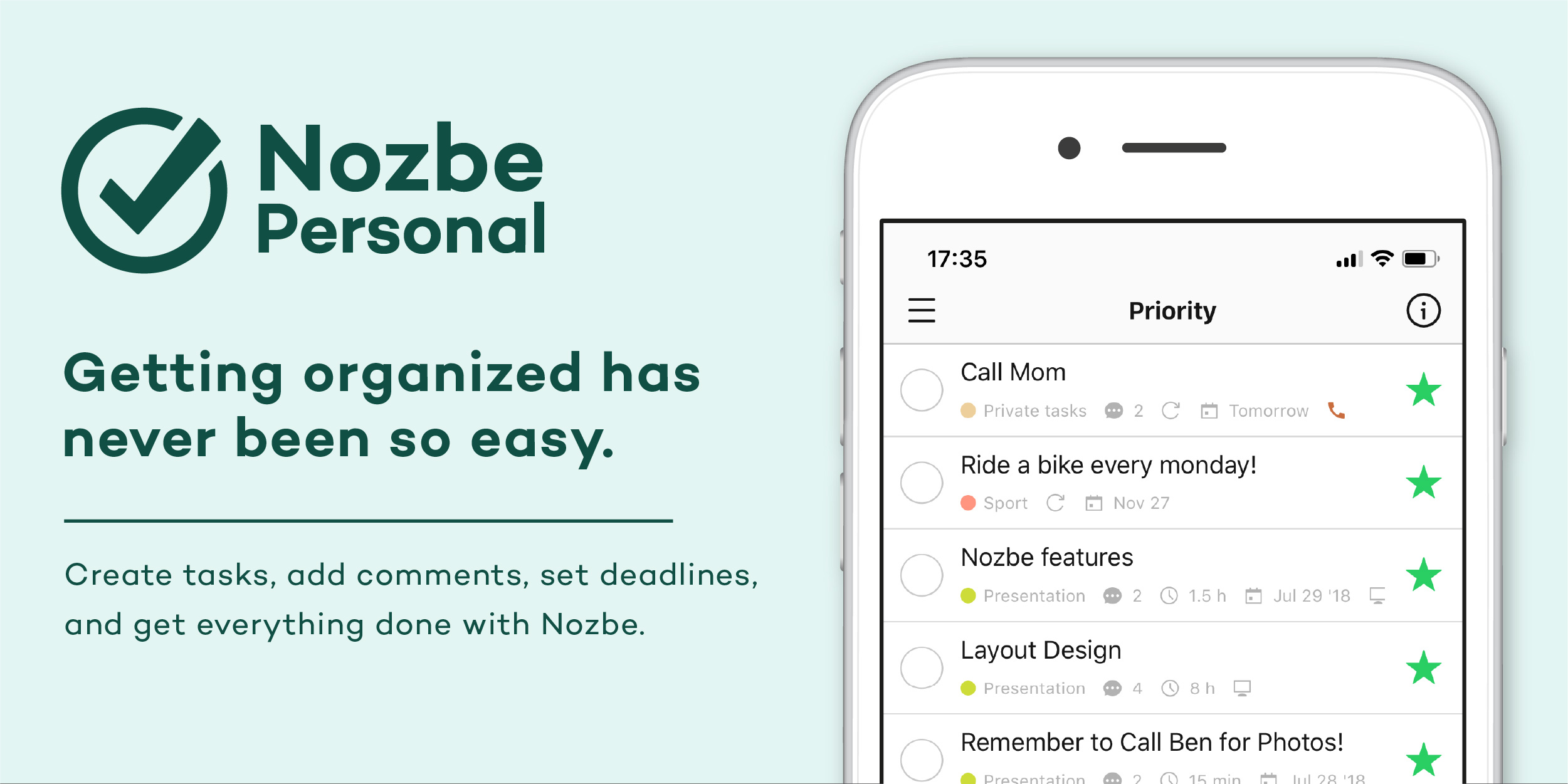8 convincing reasons why Nozbe is the best GTD to do list app
Over a year now I’m using Nozbe as core of my GTD system. This todo app became my productivity booster. Why am I stick with it after multiple attempts to use other products of this category? Read on to find out.
First thing worth to notice is Nozbe’s multi-platform ability. You can use this to do list app on desktop - Windows, Mac, Linux, mobile - Android, iOS, iPad and web. Yes, there is official Nozbe for Linux package! They even have an app for Apple Watch.
Nozbe has a free plan as well as a premium one.
This article contains affiliate links - when you decide to register to Nozbe please use link from this article, so you will get a free month of premium account as a gift! Moreover, this way you let me know that this content is interesting and support this blog.
1. Mobile and desktop quick add widget
Absolutely my top reason why I’m stick with Nozbe for longer. My previous to do app experience usually finished within few months of using. Simply adding a new task was too energy consuming.
It takes single tap on mobile or one shortcut on desktop to see quick add widget. It appears on top of your current window, so you can add task immediately when it pops into your head. Shortcuts described below.
For iPhone and iPad you can use quick add directly in Spotlight search box. On Android I use widget on my main screen and it pops up Quick Add input field.
It’s the fastest and best optimised way to add a task to a to-do app I have ever seen.
2. Nozbe hashtag syntax - stay focused on your work

Second thing that makes my life easier and I especially love this as a programmer is a hashtag syntax. Simply type task in a specific format and it is sorted, prioritised, commented, set due date and more… It limits the number of clicks you have to do to accomplish your goal - which is adding task to your system.
Described above quick add widget supports this syntax as well as main input field inside the app.
Why do I like it? Because I don’t like when I’m forced to click, drag, select etc. form UI. It slows me down and distracts me from what I was going to do.
For example assume that we want to add a task to publish this blog post and
- set deadline to tomorrow,
- move it to a project “Blog”,
- setup time needed to 1h,
- add a category “Computer”,
- add a comment.
It would be lots of clicking in other apps. With hashtags, we can accomplish this with one liner: Publish post about Nozbe #Blog #Tomorrow #1 h #Computer ## Remember to write something nice about hashtags. Nozbe autocompletes those keywords so user don’t need to remember any of this! You can type # and choose with arrows option that suits you best. Keyboard only!
3. Nozbe keyboard shortcuts
Back for a while to the keyboard context. Here are useful keyboard shortcuts:
-
Quick add task hotkey:
You may need to enable it first in
Settings -> General- Windows, Linux:
Ctrl+Shift+Space - Mac:
Control+⌘+T - Web:
Space- works only on app website
- Windows, Linux:
-
Create new task:
- Windows, Linux:
Ctrl+N - Mac:
⌘+N - Web:
A
- Windows, Linux:
-
Navigate through task list (helpful on weekly review):
- use buttom/up arrows to select task
- use left/right to arrows to open/hide task details
-
Mark task as done
- Windows, Linux:
Ctrl+D - Mac:
⌘+D
- Windows, Linux:
Missing shortcuts:
- I would like to use only keyboard but there are missing shortcuts - navigating through projects list and categories lists. With those shortcuts we could use keyboard only but until then we still need to use touchpad or mouse.
4. To do list app for couples
Shared list of tasks can improve your relationship. I’m not joking right now - using productivity tools and knowledge doesn’t need to narrow only for business purposes. We have started using Nozbe for household tasks and it works amazing. Another example is planning a journey together when you divide some tasks between two of you.
Creating a project “Home” with you and your partner as participants is natural and not interfere with your private projects. Simply “invite people” to desired project and that's it. Both of you see only shared projects.
Beware that it will limit excuses about “forgetting about something” so use this tool with caution! :)
5. Push notifications with plan summary to prepare one day ahead
Small, yet highly mobilizing feature. You can set up mobile app to send push notifications not only when task is going to happen next few minutes. Nothing is permanent - user can set according times or even disable those notifications.
In the evening you can receive notification with tasks for next day to prepare your mind for upcoming challenges or modify it.
Next summary notification can arrive in the morning with all tasks that you need to complete today. This is your ally. You can briefly plan this day in your mind with one look at notification or go into detail clicking on it.
You can also think about sync with google calendar - it is a quick process and gives nice view for calendar planning. Consider setting up notifications properly to avoid double reminders. There is a special checkbox in Nozbe settings for it.
6. Community and productivity resources
Nozbe is not only the app. It may be your whole productivity ecosystem if you let it.
Creators of the app are people focused on productivity. They record podcast, write a blog, course, moderate facebook support groups, record youtube videos and more. There is a book about productivity! (Book is described below).
I highly recommend not only download the app but also gain knowledge from creators about workflow with Nozbe or tasks in general. All functions are here for some reason and additional reading may give you “Aha!” moments that will change your way of dealing with to do lists.
The materials that they create are universal. If you decide to switch to another app you will take the knowledge with you.
7. Book from the creator of Nozbe added to subscription
10 Steps to Ultimate Productivity by Michael Sliwinski. This book is essential set of good productivity habits. I recommend reading it whether you are interested in the app or not.
Book is quite short - my printed version has 145 pages full of content. No fillers just ready receipts to improve reader’s ability to have meaningful time.
For me the best advice was “Step 8: Review your system regularly” with my favourite quote:
Weekly Review must be done at least once a month.
It was so much fun to read this for the first time. Weekly reviews were a game changer for me. Previously it was like a single piece of puzzle that I was missing.
I’m a big fan of productivity apps and I have experience with several of them. Usually those apps got stuffed with items and system was slowing me down. Then I was moving to another app - sometimes with exported tasks from previous one that never ended well.
Answer to my problems was regular review of the system and this book explained to me why it is so important. I highly recommend reading this chapter and the whole book for your own benefit.
You can get the book as a gift from Nozbe when you decide to buy a paid subscription. I think it is the cheapest way of receiving the book. Nozbe premium gives you unlimited number of projects, productivity reports and other goodies - when you decide to go premium you can feel the whole power of the program.
You can also order only the book. Simply visit it's Amazon listing
8. To-do app is not enough? Check Nozbe HOW templates!
There is a mechanism of creating public project templates for others to use. It is called Nozbe HOW and is often used with hashtag #NozbeHOW on Twitter. Great opportunity for content creators to engage the fans. For regular user - ready to do lists with common problems divided into easy steps.
Examples? Here you go:
- The Pomodoro Technique in 5 steps – my template
- How to make Weekly Review – from Nozbe CEO
- How to make a good code review
Above examples are from the official Nozbe HOW website.
Interested in the app?
Register to Nozbe using my referral link and receive free ONE MONTH of premium account!